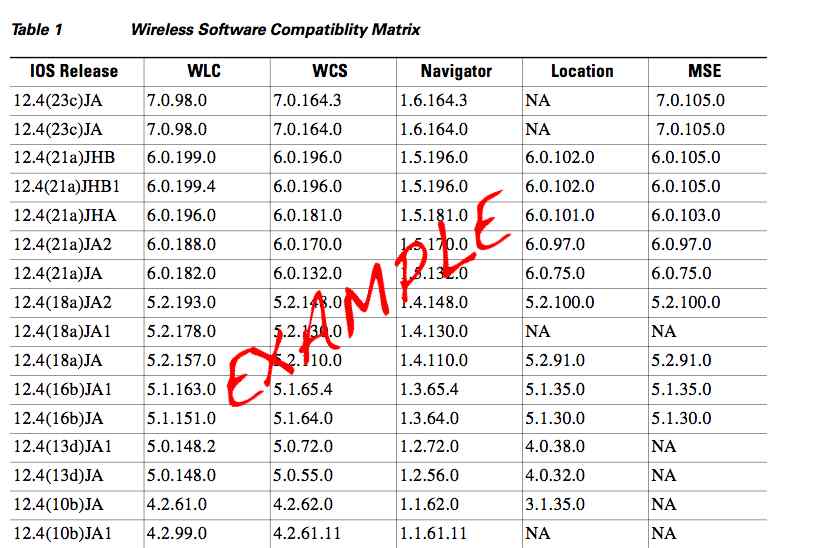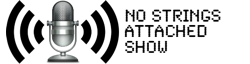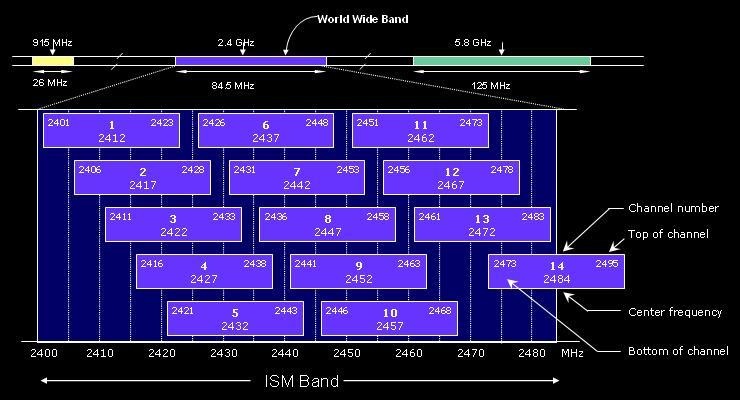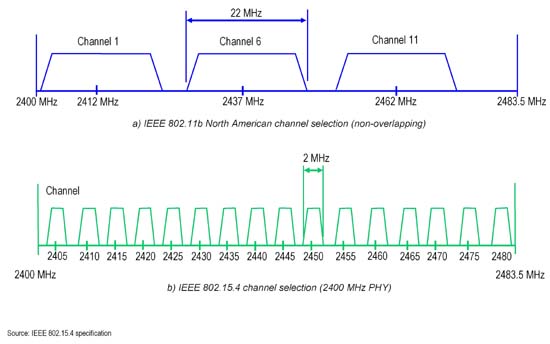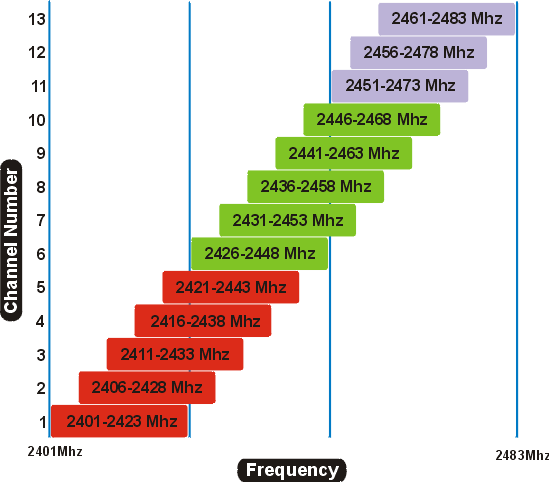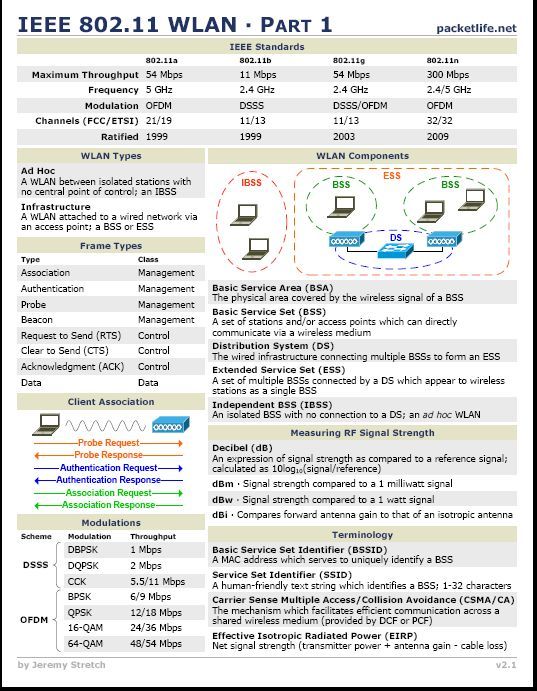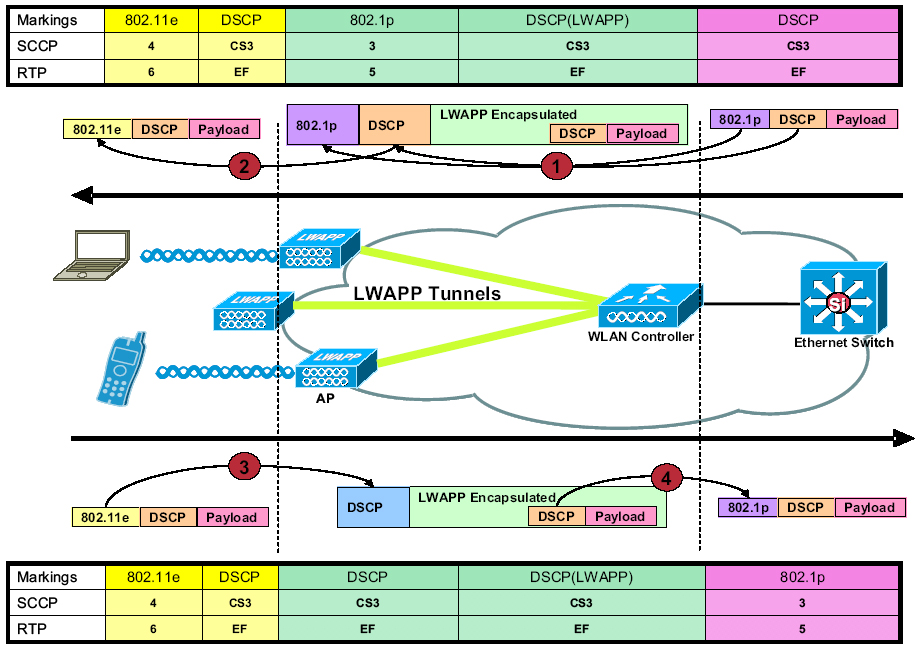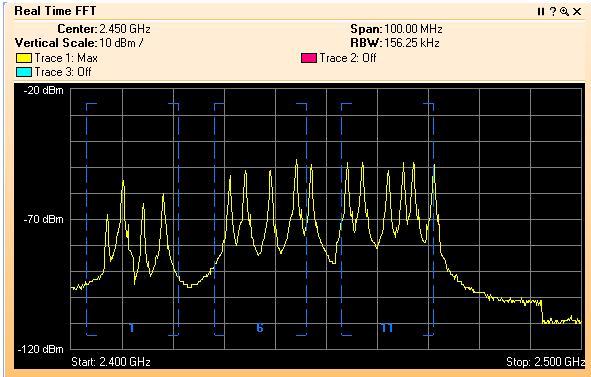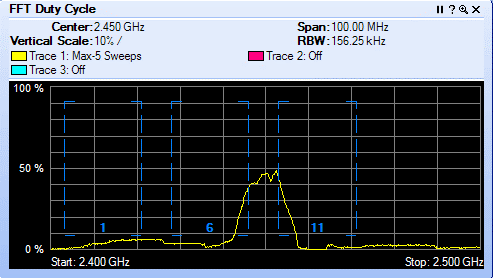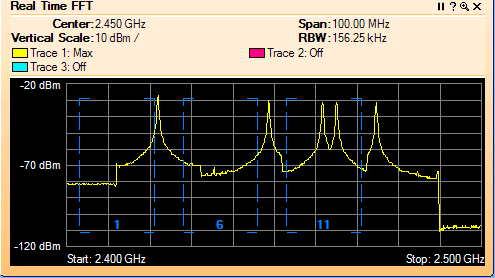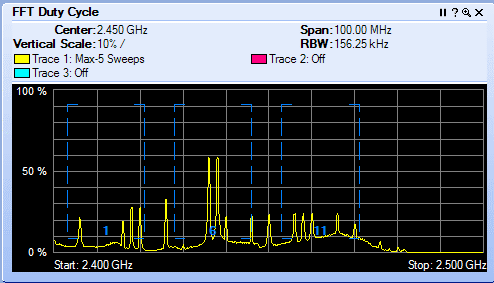Deploying and Troubleshooting Cisco Wireless LAN Controllers
 Monday, October 26, 2009 at 10:48PM
Monday, October 26, 2009 at 10:48PM Geo "Looking forward to getting my hands on this hardcover. I understand its a late November 2009 release"
The all-in-one guide to deploying, running, and troubleshooting networks using Cisco WLC controllers and LWAPP/CAPWAP
- The first ever book on the CCIE Wireless exams
- Two leading Cisco TAC escalation engineers address the top customer pain points in wireless network deployment and management.
- Helps engineers move autonomous wireless network solutions to LWAPP/CAPWAP.
- Brings together crucial knowledge for installing, configuring and troubleshooting Cisco WLC controllers.
Deploying and Troubleshooting Cisco Wireless LAN Controllers is a start-to-finish guide to successfully implementing WLC wireless networks in existing wired network environments, troubleshooting design-related issues, and achieving the specific business and technical goals companies have identified for LWAPP or CAPWAP solutions. Cisco technical experts Mark Gress and Javier Contreras Albesa walk step-by-step through designing, configuring, maintaining, and scaling wireless networks using Cisco Unified Wireless solutions. They offer an in-depth look at the Lightweight Access Point Protocol (LWAPP), demonstrating how it can be used to control multiple Wi-Fi wireless access points at once, streamlining network administration and monitoring. You will gain a practical understanding of LWAPP's scalability and how LWAPP/CAPWAP solutions can be integrated into existing networks using Cisco's wireless LAN controllers. Drawing on their own extensive problem-resolution experience, Gress and Albesa also provide expert guidelines for troubleshooting, including an end-to-end problem-solving model available in no other book. This book is part ofthe CCIE Professional Development series, and is the first book to address the training needs for the CCIE Wireless Exam. It is also an excellent preparation title for the new CCNP Wireless exam
Product Details
- Pub. Date: November 30, 2009
- Publisher: Cisco Press
- Format: Hardcover, 600pp
- Sales Rank: 763,707
- Series: CCIE Professional Development Series
- ISBN-13: 9781587058141
- ISBN: 1587058146
Mark Gress, Lee Johnson, Javier Contreras Albesa