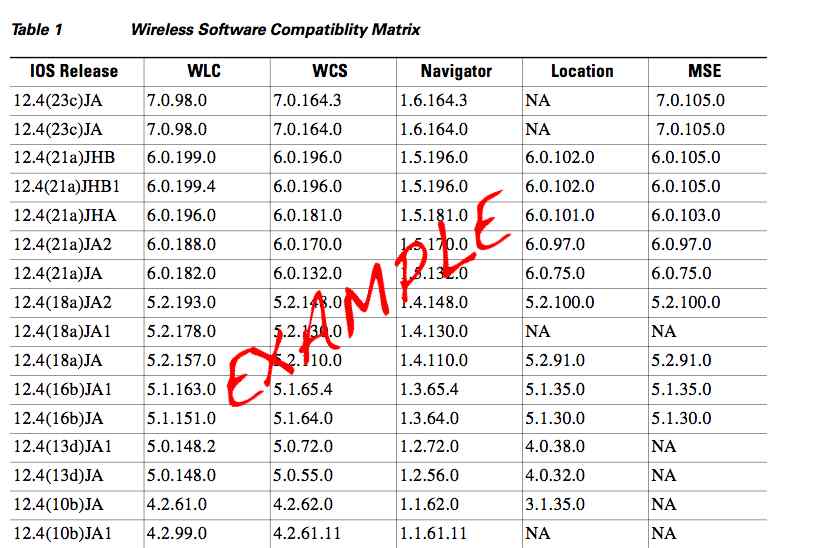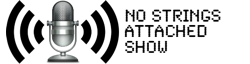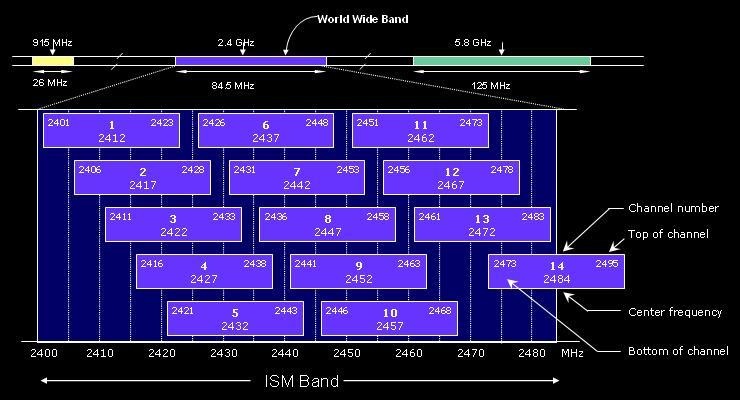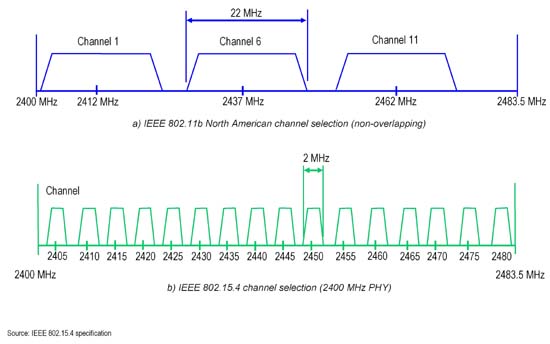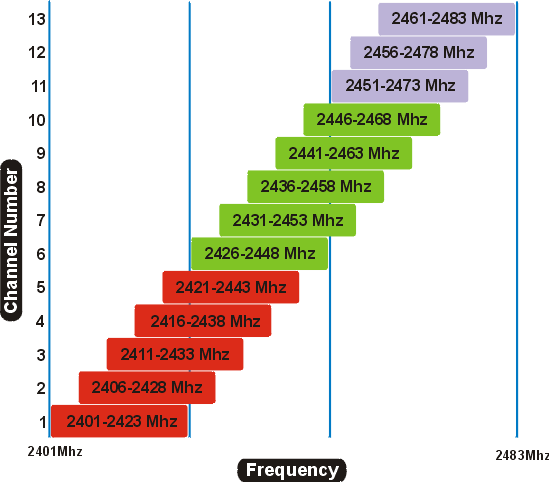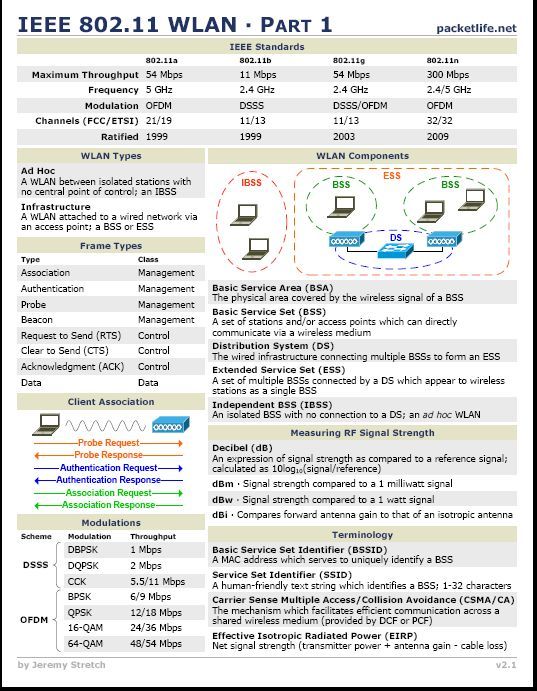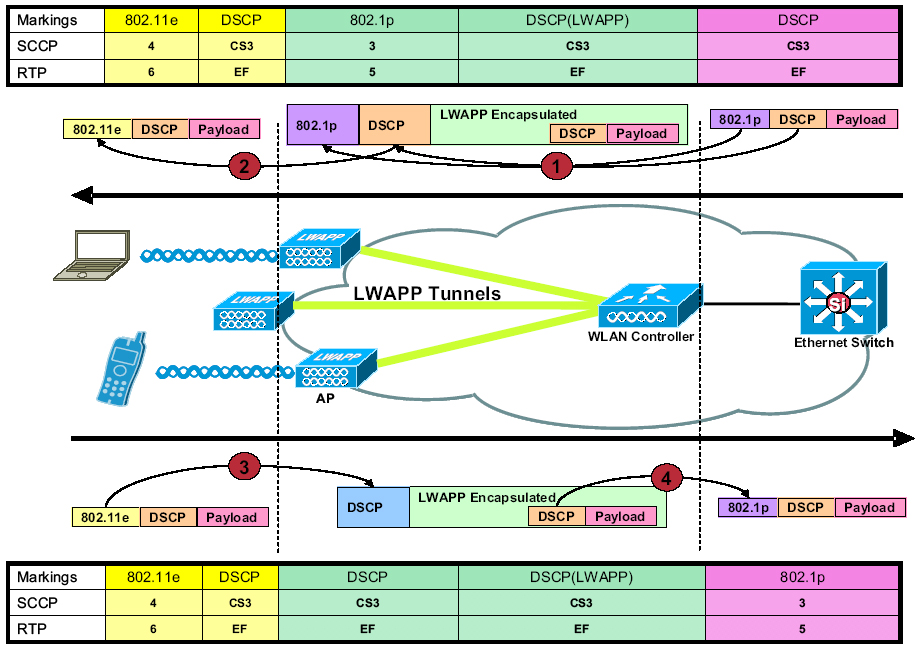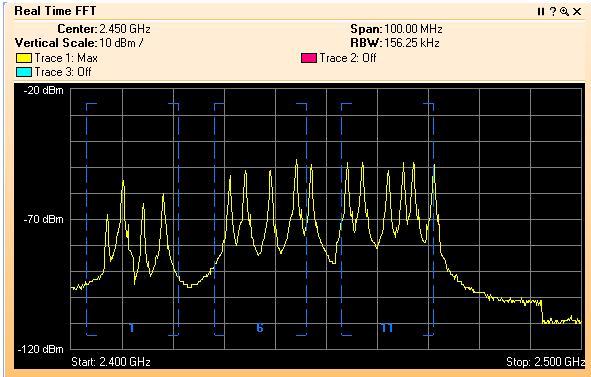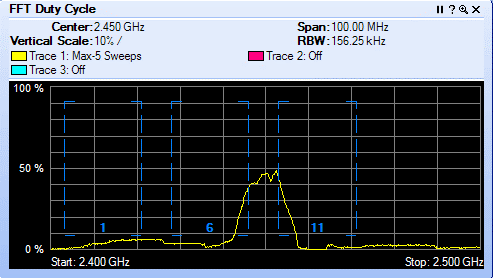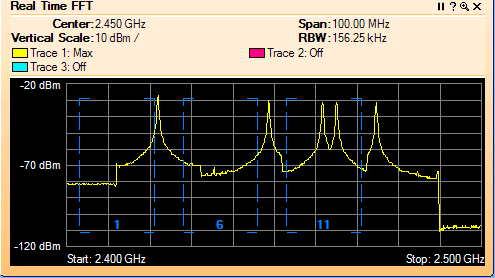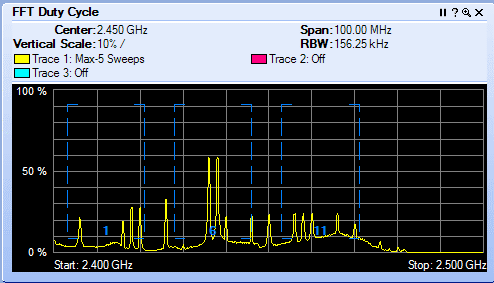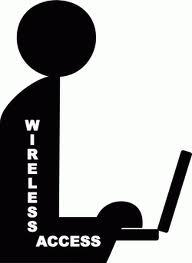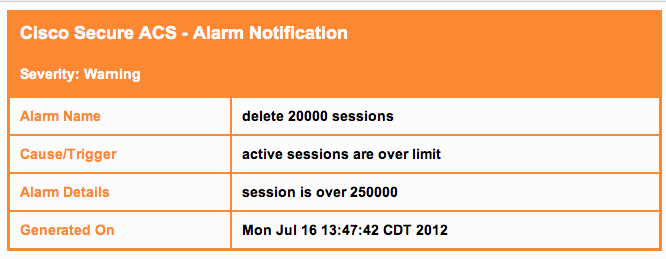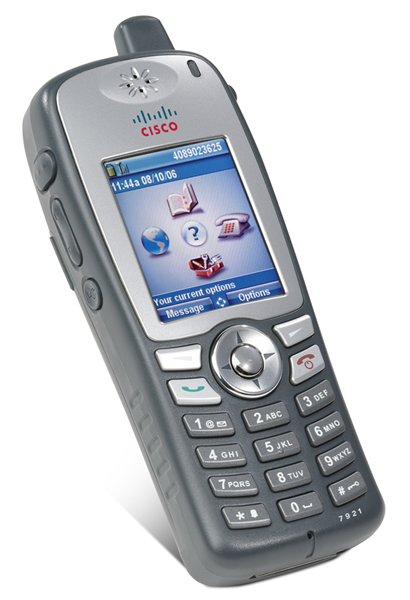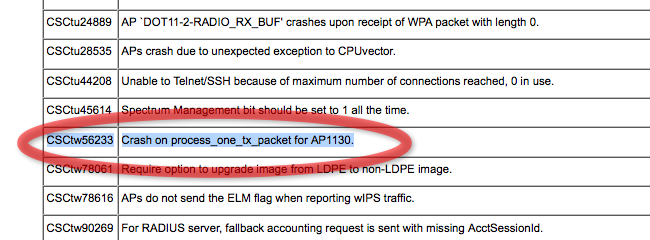Note the WPS vulnerability is with home and soho devices and not with Cisco enterprise gear. Note the models below:
Cisco Response
On December 27th, 2011 US-CERT released VU#723755 available here: http://www.kb.cert.org/vuls/id/723755
The US-CERT Vulnerability Note describes a vulnerability that exists in the Wi-Fi Alliance Wi-Fi Protected Setup (WPS) protocol, also known as Wi-Fi Simple Config, when devices are operating in PIN External Registrar (PIN-ER) mode. Devices operating in PIN-ER mode allow a WPS capable client to supply only the correct WPS PIN to configure their client on a properly secured network. A weakness in the protocol affects all devices that operate in the PIN-ER mode, and may allow an unauthenticated, remote attacker to brute force the WPS configuration PIN in a short amount of time.
The vulnerability is due to a flaw that allows an attacker to determine when the first 4-digits of the eight-digit PIN are known. This effectively reduces the PIN space from 107 or 10,000,000 possible values to 104 + 103 which is 11,000 possible values. The eighth digit of the PIN is utilized as a checksum of the first 7 digits and does not contribute to the available PIN space. Because the PIN space has been significantly reduced, an attacker could brute force the WPS pin in as little as a few hours.
While the affected devices listed below implement the WPS 1.0 standard which requires that a 60-second lockout be implemented after three unsuccessful attempts to authenticate to the device, this does not substantially mitigate this issue as it only increases the time to exploit the protocol weakness from a few hours to at most several days. It is our recommendation to disable the WPS feature to prevent exploitation of this vulnerability.
Vulnerable Products:
Product Name
|
Is the WPS feature enabled by default?
|
Can the WPS feature be permanently disabled?
|
Access Points
|
Cisco WAP4410N
|
Yes |
Yes |
Unified Communications
|
Cisco UC320W
|
Yes
|
No
|
Wireless Routers/VPN/Firewall Devices
|
Cisco RV110W
|
Yes |
Yes |
Cisco RV120W
|
No |
Yes |
Cisco SRP521W
|
Yes |
Yes |
Cisco SRP526W
|
Yes |
Yes |
Cisco SRP527W
|
Yes |
Yes |
Cisco SRP541W
|
Yes |
Yes |
Cisco SRP546W
|
Yes |
Yes |
Cisco SRP547W
|
Yes |
Yes |
Cisco WRP400
|
Yes |
Yes |
Note: The Cisco Valet product line is maintained by the Cisco Linksys Business Unit. Information concerning the Cisco Valet line as well as information on Linksys by Cisco products will be forthcoming.
Products Confirmed Not Vulnerable:
Product Name
|
Not Affected Reason
|
Access Points/Wireless Bridges
|
Cisco AP541N
|
Does not support WPS
|
Cisco WAP200
|
Does not support WPS
|
Cisco WAP200E
|
Does not support WPS
|
Cisco WAP2000
|
Does not support WPS
|
Cisco WET200
|
Does not support WPS
|
Unified Communications
|
Cisco UC500 Series
|
Does not support WPS
|
Wireless Cameras
|
Cisco WVC210
|
Does not support WPS
|
Cisco WVC2300
|
Does not support WPS
|
Wireless Routers/VPN/Firewall Devices
|
Cisco SA520W
|
WPS not enabled by default
Does not support PIN-ER configuration Mode
|
Cisco RV220W
|
Does not support WPS
|
Cisco WRV210
|
Does not support WPS
|
Cisco WRVS4400N
|
Does not support WPS
|
Additional Information
Workarounds:
Disable the Wi-Fi Protected Setup feature on devices that allow the feature to be disabled, as listed in the Vulnerable Products table. Cisco Systems has verified that the products that support disabling the WPS feature do indeed disable it and are not vulnerable once the feature has been disabled from the management interface.
Fixed Software:
Product Name
|
Fixed Software
|
Cisco WAP4410
|
To Be Released
|
Cisco RV110W
|
To Be Released
|
Cisco RV120W
|
To Be Released
|
Cisco UC320W
|
To Be Released
|
Cisco SRP521W
|
To Be Released
|
Cisco SRP526W
|
To Be Released
|
Cisco SRP527W
|
To Be Released
|
Cisco SRP541W
|
To Be Released
|
Cisco SRP546W
|
To Be Released
|
Cisco SRP547W
|
To Be Released
|
Cisco WRP400
|
To Be Released
|
Note: The Cisco Valet product line is maintained by the Cisco Linksys Business Unit. Information concerning the Cisco Valet line as well as information on Linksys by Cisco products will be forthcoming.
Exploitation and Public Announcements:
Exploit code and functional attack tools that exploit the weakness within the WPS protocol have been released.
This vulnerability was discovered by Stefan Viehböck and Craig Heffner.
Status of this Notice: Final
THIS DOCUMENT IS PROVIDED ON AN "AS IS" BASIS AND DOES NOT IMPLY ANY KIND OF GUARANTEE OR WARRANTY, INCLUDING THE WARRANTIES OF MERCHANTABILITY OR FITNESS FOR A PARTICULAR USE. YOUR USE OF THE INFORMATION ON THE DOCUMENT OR MATERIALS LINKED FROM THE DOCUMENT IS AT YOUR OWN RISK. CISCO RESERVES THE RIGHT TO CHANGE OR UPDATE THIS DOCUMENT AT ANY TIME.
A stand-alone copy or Paraphrase of the text of this document that omits the distribution URL in the following section is an uncontrolled copy, and may lack important information or contain factual errors.
Revision History
| Â Revision |
 Date |
 Notes |
| 1.0 |
01-11-2012 |
Initial Public Release |
 Friday, September 21, 2012 at 11:02AM
Friday, September 21, 2012 at 11:02AM  George |
George |  Post a Comment |
Post a Comment |